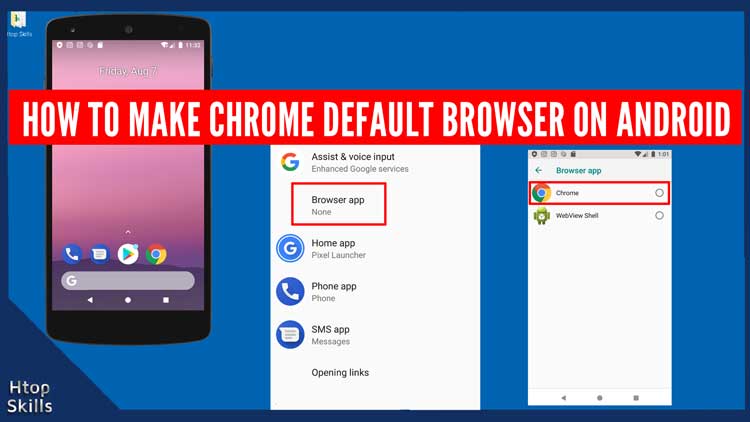Google Chrome is one of the best web browsers available today. The Chrome browser is fast and very popular on many systems because many people trust it and it is available on multiple operating systems like Android, Windows, MacOS, Linux, Chrome OS and iOS.
This post provides the necessary steps to set Google chrome as default browser on Android version 8.
How to make Google Chrome the default browser on Android
Open the Settings on your Android device.
Type Default apps in the search box.
Tap Default apps in the search result.
Select Browser app.
On the Browser app, tap Chrome to select it as the default app for browsing.
Press the back button to return your Android home screen.
What To Read Next
- How to remove a Gmail account from Android
- How To Set Up Outlook On Android
- Send emails as attachments in Gmail
- How To Change Country In Google Play Store
If you like the content of this post or if it has been useful to you, please consider sharing it on your social media and follow me on Facebook and Twitter for more exclusive content.