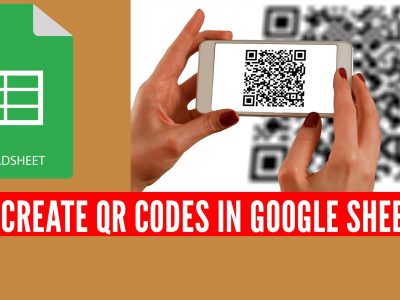
How to Create QR Codes in Google Sheets
Being able to create QR codes directly in Google Sheets is very useful and the process is straight forward. Quick Response (QR) Code becomes a popular …
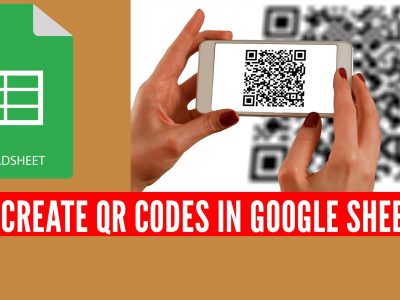
Being able to create QR codes directly in Google Sheets is very useful and the process is straight forward. Quick Response (QR) Code becomes a popular …

If you have an Microsoft Excel document with date or with date and time, but you want the document to include only month and year, you can …

Sometimes you might want to disable chat in Microsoft Teams meeting because you need everyone to focus on what you are talking or sharing on
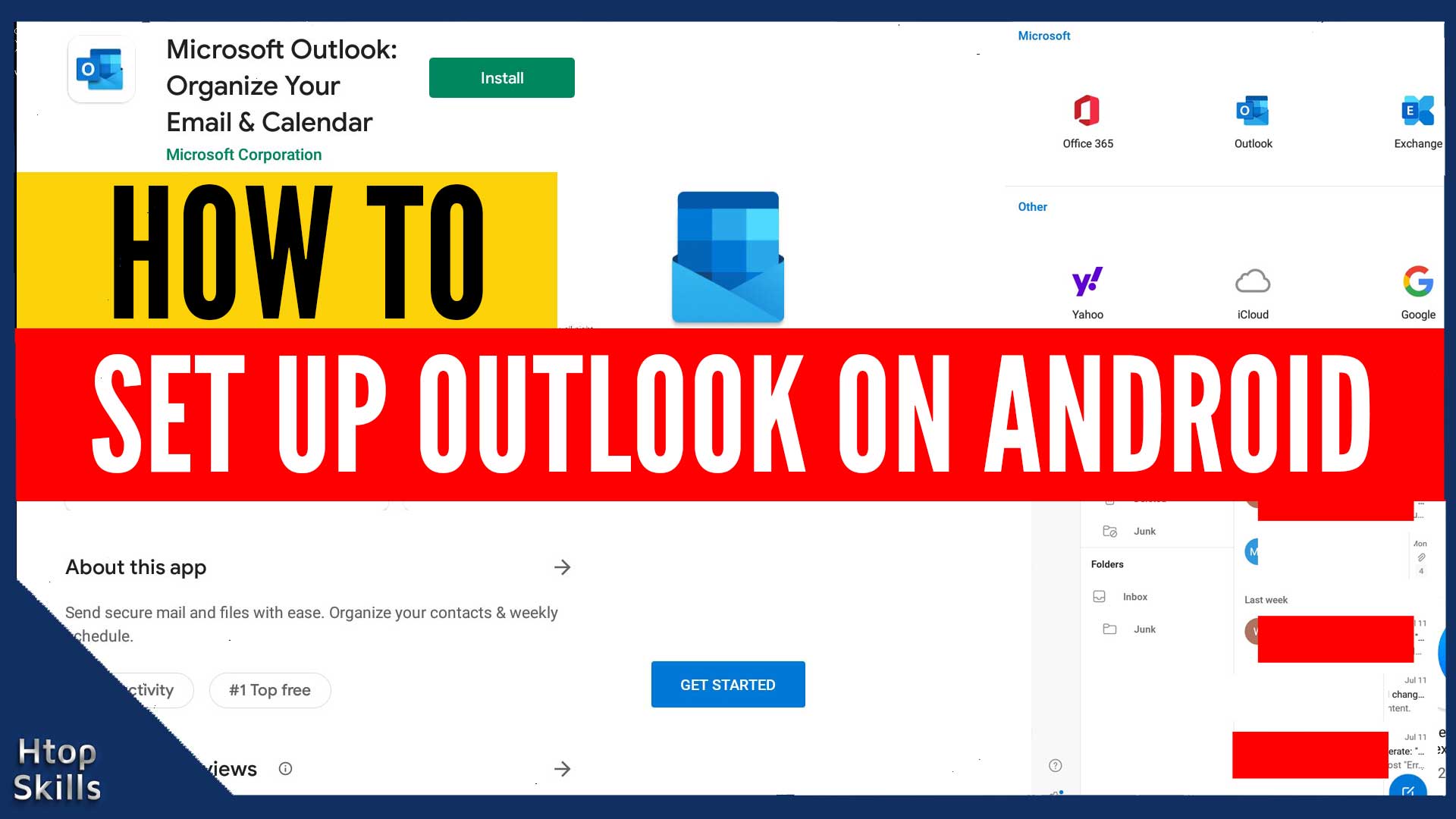
The Microsoft Outlook app on Android is a secure way to access your emails and calendars on your phone and other mobile device. Without any

If you have the same message that you send often, instead of copying and pasting, you can create a template to go faster and to make your …
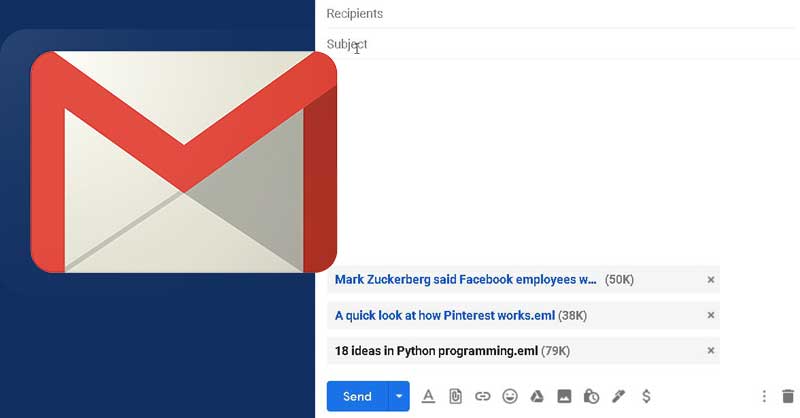
Send email as attachments in email without having to download the emails first is a great possibility in Gmail because the recipient will …