
How to assign interfaces in pfsense firewall
Before you can use your new network card, you must assign interfaces in pfsense firewall. The first thing you need to know before assigning interfaces in …

Before you can use your new network card, you must assign interfaces in pfsense firewall. The first thing you need to know before assigning interfaces in …
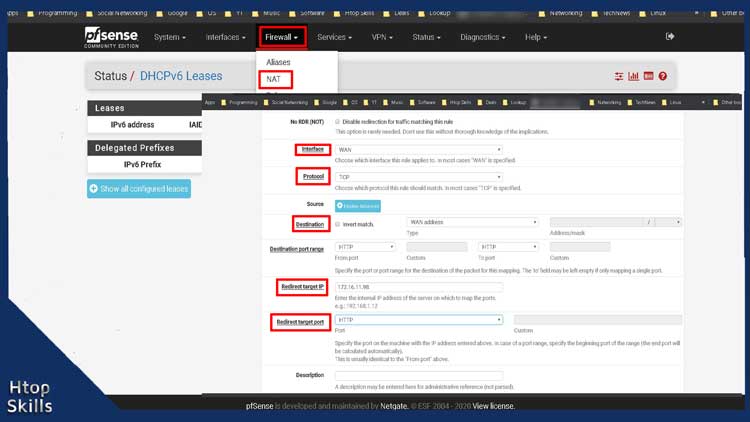
Pfsense port forwarding is a mechanism used to make computers that are behind network address translation (NAT) accessible to anyone on the Internet. To …

The pfsense DHCP server allows you to send configuration automatically to devices connected to your network. You have two ways to configure …
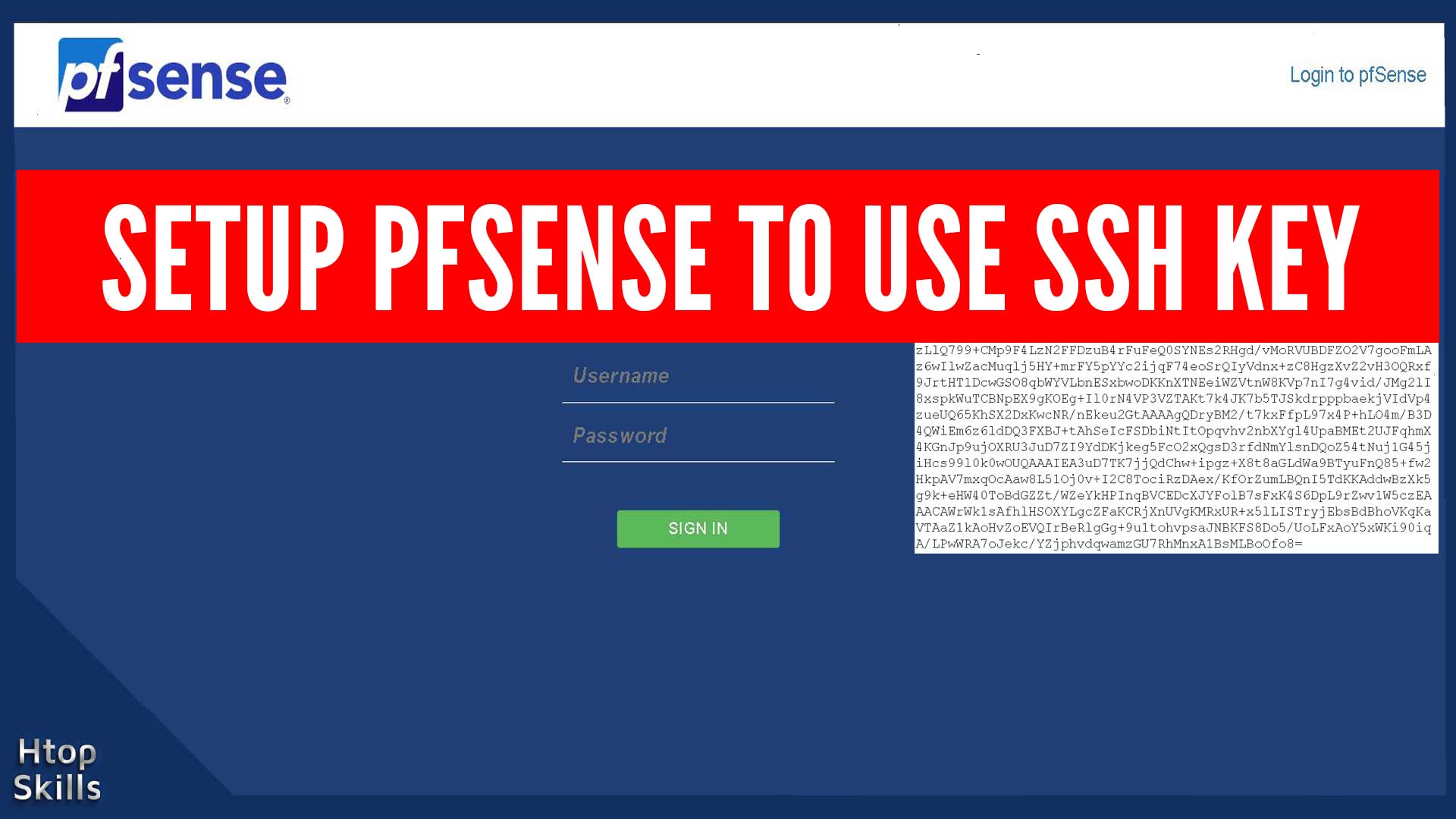
The SSH key is the recommended way to access your SSH server located behind the pfsense firewall. For security reasons, username and password are not the …
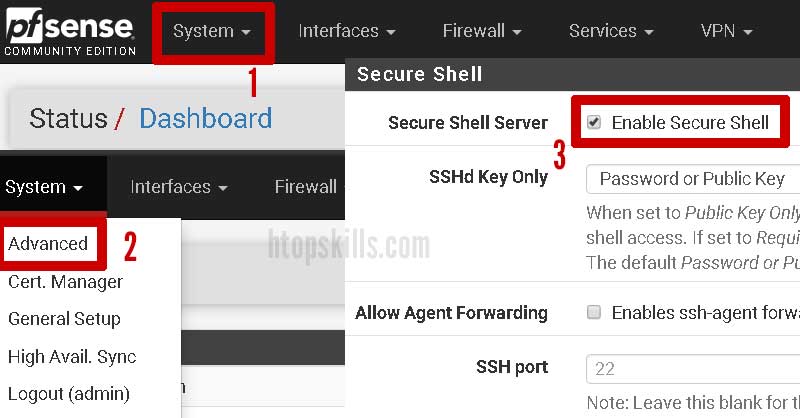
SSH (Secure Shell) is a network protocol that gives possibility to make secure connections between two points. When enable SSH on pfsense …
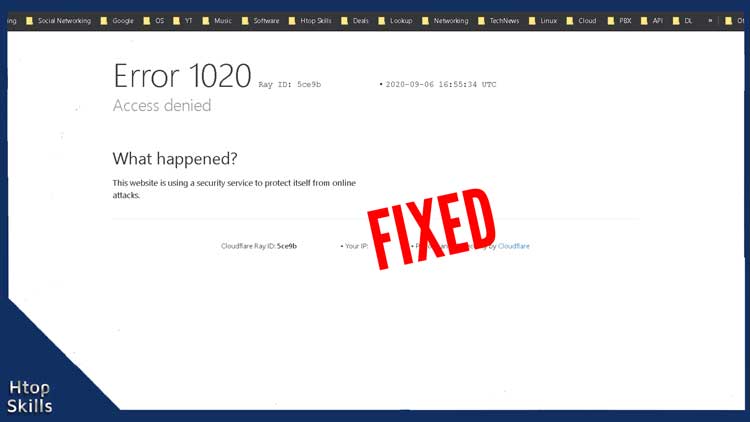
The error 1020 access denied appears in your web browser because a firewall rule prevents the IP address you are using from accessing the …
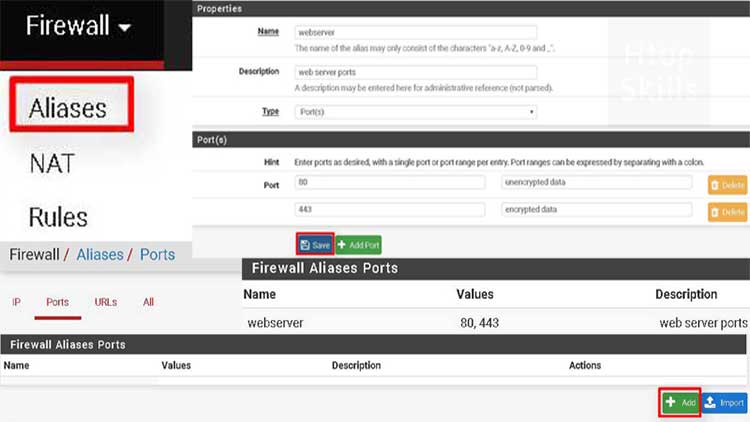
The port alias is a group of ports and you can call it in many places in the pfsense firewall, such as NAT rules, OpenVPN rules, firewall …