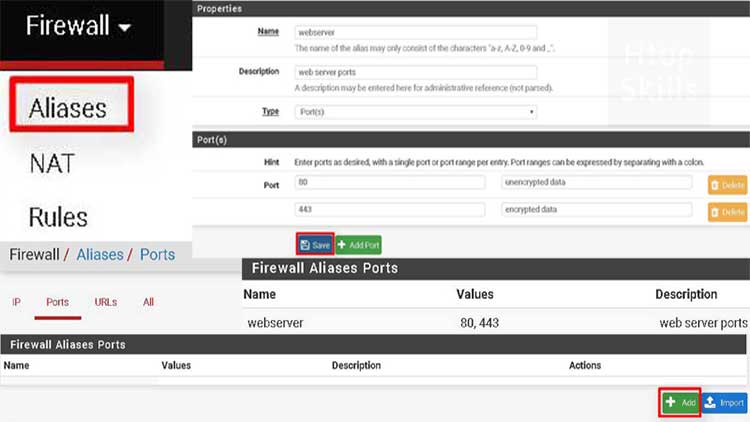In this post, you will see how to create port aliases in pfsense. Ports alias feature is really useful when you have services that use multiple ports and want to make the administrative task easier.
The port alias is a group of ports and you can call it in many places in the pfsense firewall, such as NAT rules, OpenVPN rules, firewall rules, LAN rules, WAN rules …
How to create port aliases in pfsense via webGUI
Go to firewall, then click aliases.
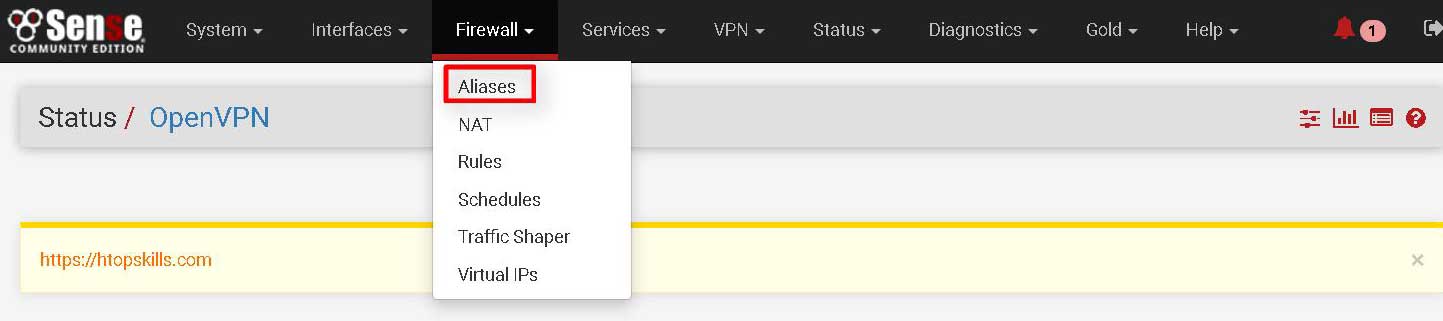
Select the ports tab and click Add to create a new alias.
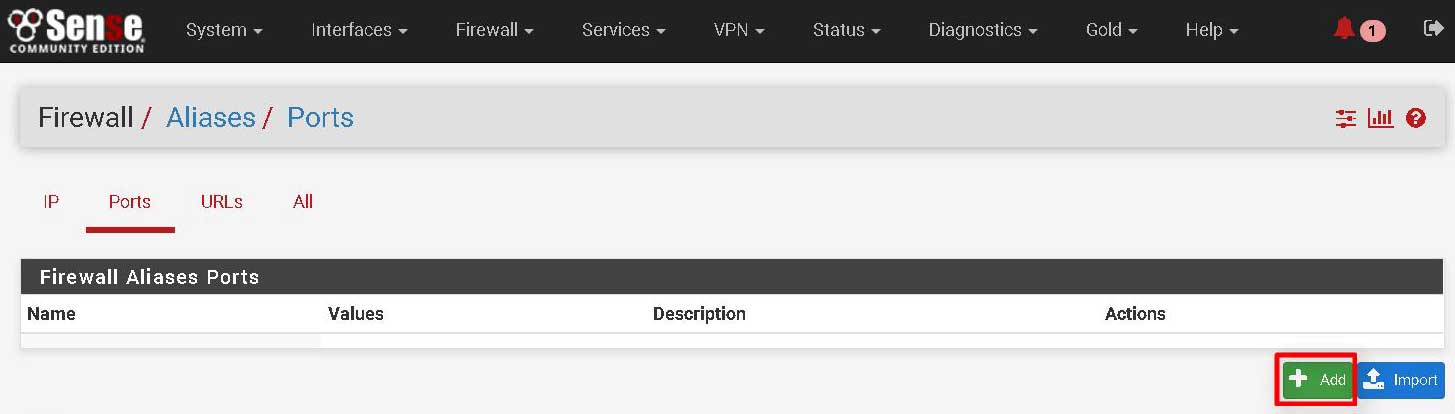
In the properties area, give a name to the alias, a description to help you identify the port alias but it is optional.
In the Port (s) area, enter the port number, a description or if a common network port numbers the port name but it is optional. To enter a new port, click on “Add port”.
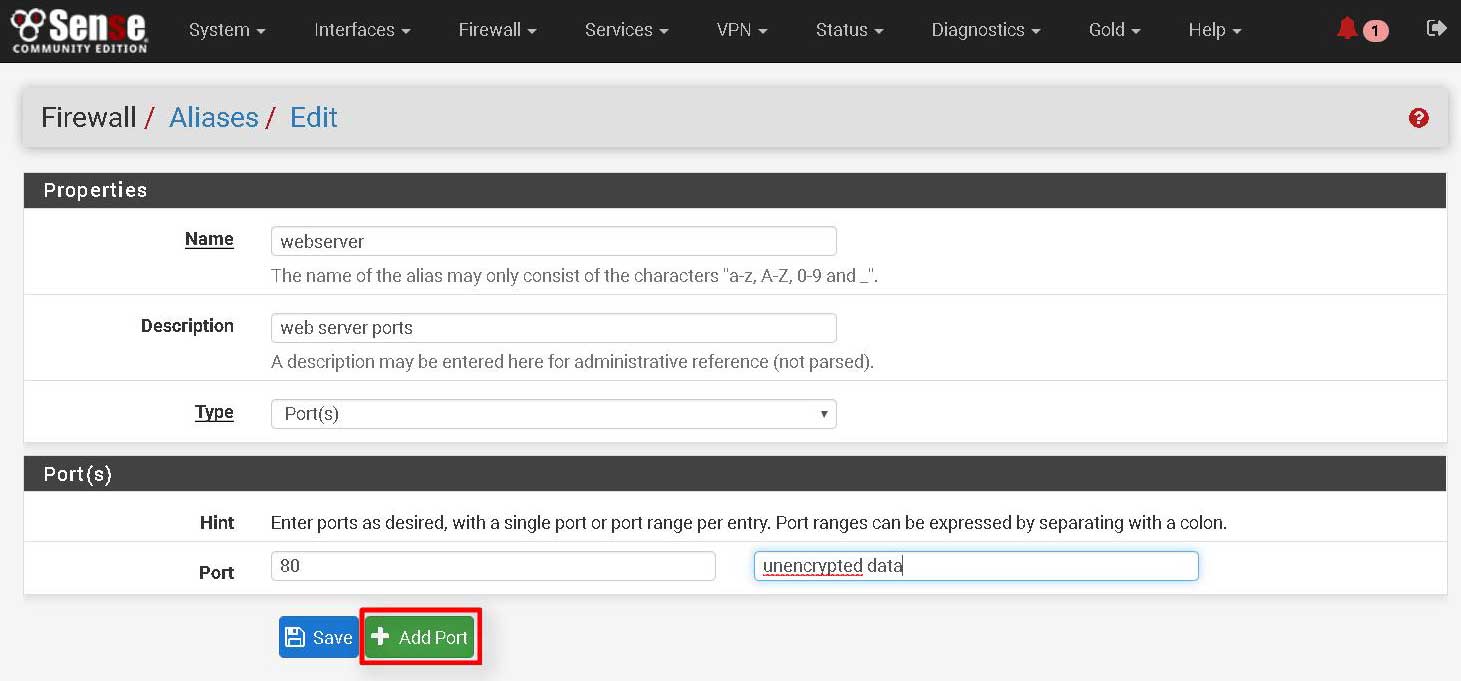
When you are done, click save.
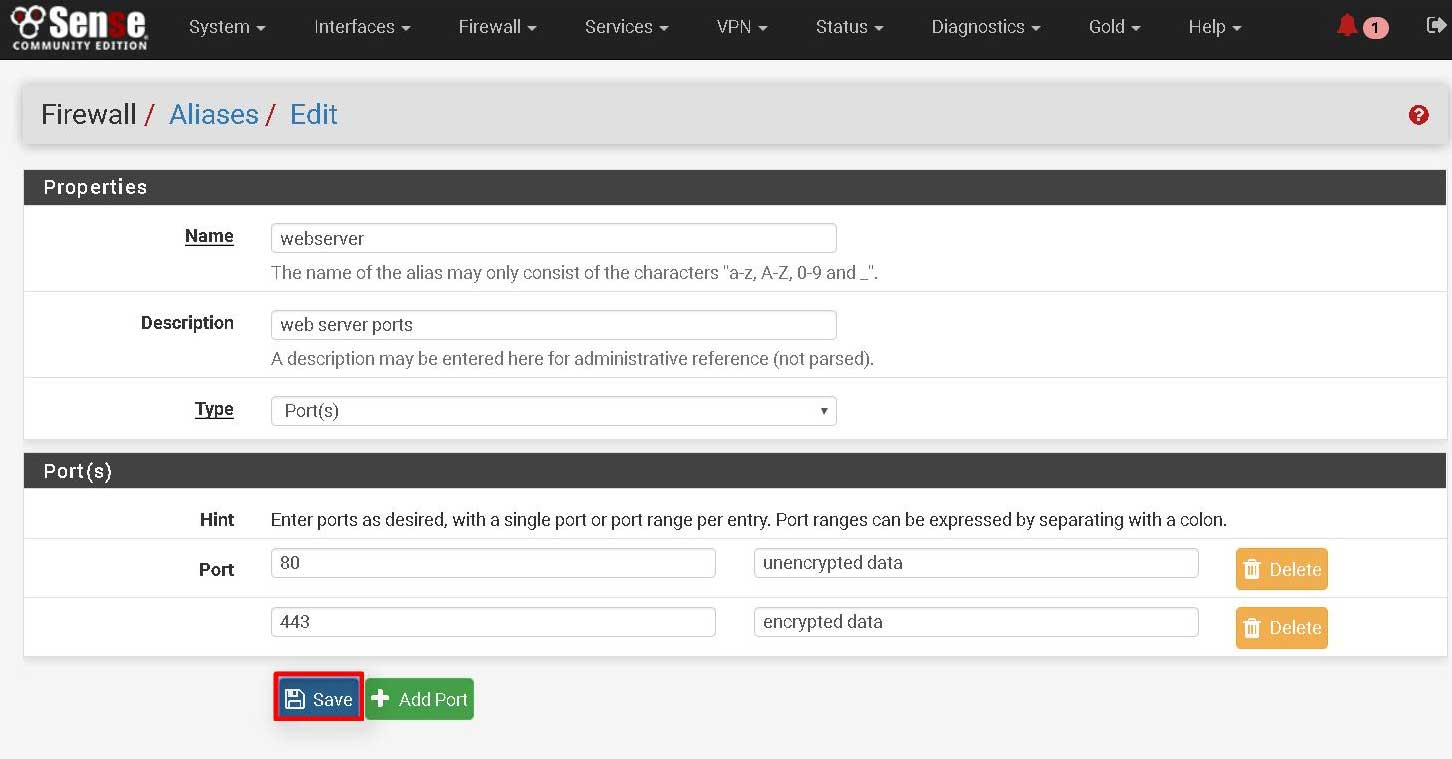
Now, if you need to use ports for a web server, you can use the alias ports (webserver) you just created.
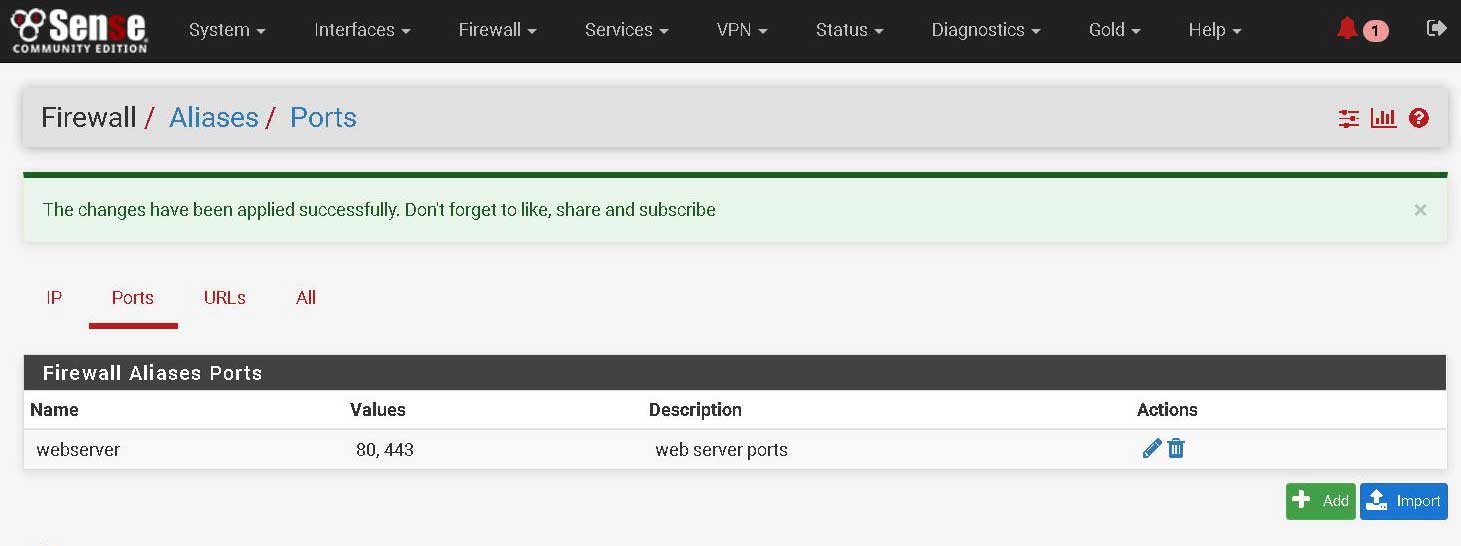
How to delete port aliases in pfsense
Go to firewall, then click aliases.
Next to the port alias you want to delete, click the delete icon.
A dialog box will appear to ask you if you are sure you want to delete the alias, click OK.
Click Apply Changes.
Video to show you how to create a port alias in pfsense
What To Read Next
- How to configure DHCP server in pfsense
- Setup pfSense to use SSH key
- How to configure DHCP server in pfsense
- Error 1020 access denied
- Access RDP over the internet securely
If you like the content of this post or if it has been useful to you, please consider sharing it on your social media and follow me on Facebook and Twitter for more exclusive content.