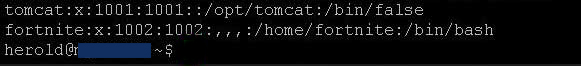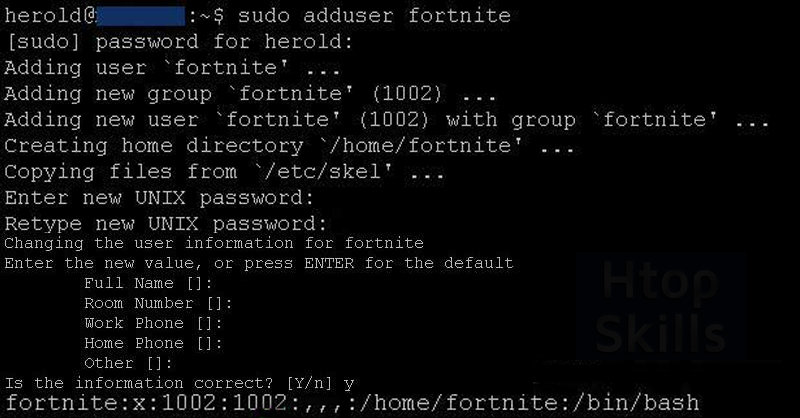On Linux, you can have multiple users on the same operating system. This blog post provides the information you need to create a new user on Ubuntu, but the process remains the same on all the other Linux distributions I am used to.
To be able to create a new user in a Linux operating system, you must have elevated privileges, such as having a root account or being a super user (sudo).
In your Linux terminal type: sudo adduser username
Example:
sudo adduser fortnite
Press Enter to validate the action.
Now the system asks you to enter a password for the new user.
Enter a password and press Enter.
Enter the password a second time to confirm it and press Enter.
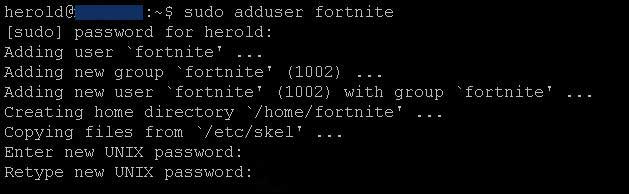
Enter the full name, room number, work phone and other information but you can press enter to skip this part.
If you agree with all the information for this new user, type y to confirm that everything is correct.
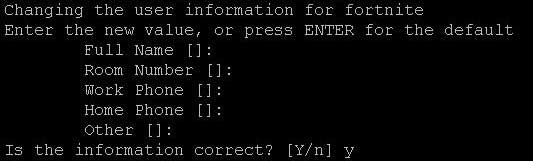
To verify that a new user has been created, type:
more /etc/password