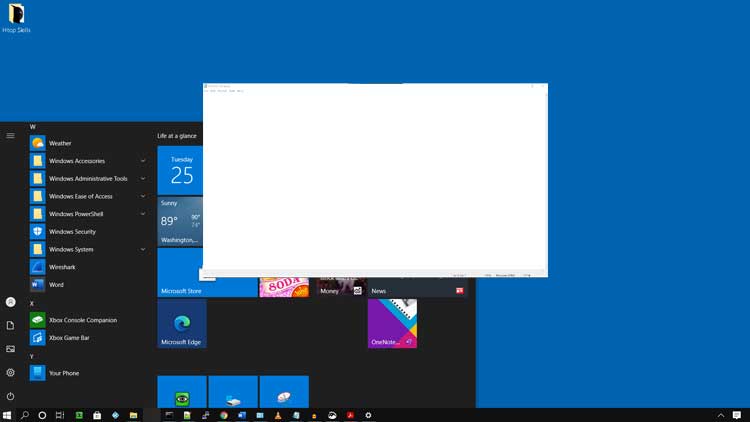In Windows 10, almost all programs open the same manner. Usually to open any Windows 10 program you click on it or do a double click depending where the icon is located. To clarify, application icon on Windows 10 desktop or file explorer needs double click to open.
How to open installed programs in Windows 10
If the program has an icon on the desktop, double-click it, or if the program has an icon on the taskbar, click it.
Go to the Windows search bar, type the name of the program, then click the program in the search result.
If you don’t remember the name of the program, click start, then scroll down to see all applications. When you find the application you want to open, click on it.
How to quit a Windows 10 application
At the top right of the program window, click the X button to close your application. If you are working on a document that not save yet, an alert message will appear to ask if you would to save the change in the document.
You have the choice to save the document or don’t save the document, but usually people save any change in a document.
What To Read Next
- How to download the entire file in a website folder
- How to check file integrity in Windows
- Things you can do with Windows 10 File Explorer
- How to install Among Us on Windows 10
- How to set up a VPN connection on Windows PC
If you like the content of this post or if it has been useful to you, please consider sharing it on your social media and follow me on Facebook and Twitter for more exclusive content.