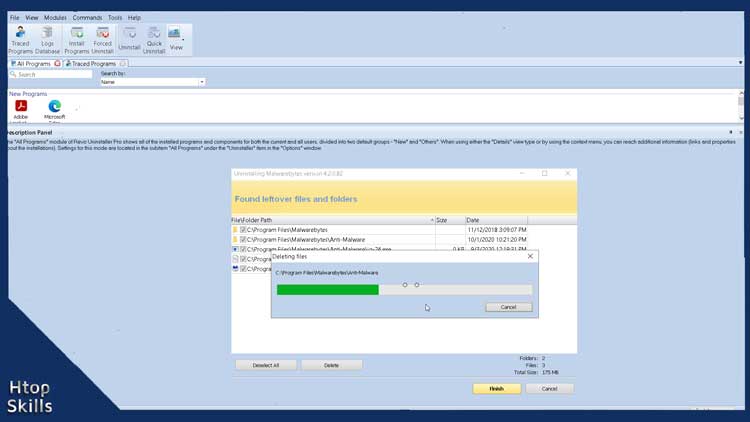Revo uninstaller is an application that can help you uninstall programs, even some applications that Windows uninstaller cannot remove. The program also gives you the option to delete the leftover registry files and other junk files as well.
Open the revo uninstaller (If you don’t have it yet, you can download revo uninstaller by visiting their website.)
Find the app you want to uninstall, then click uninstall.
Click Yes on the application uninstallation wizard
Click on OK.
Select a scan mode, me I usually leave it on moderate.
Click Scan.
Select the registry entry that you want to remove, click Delete, and then click Yes to confirm.
Click on Next.
Select the file to delete, click delete, and then click Yes.
Click OK.
Click on Finish.
Video to show you how to uninstall Windows application with Revo Uninstaller
What To Read Next
- How To Uninstall Programs On Windows 10
- Stop programs from running at startup in Windows 10
- How To Install Printer On Windows 10
- Fix Windows 10 Cannot Update
- How to install a loopback adapter in Windows 10
If you like the content of this post or if it has been useful to you, please consider sharing it on your social media and follow me on Facebook and Twitter for more exclusive content.