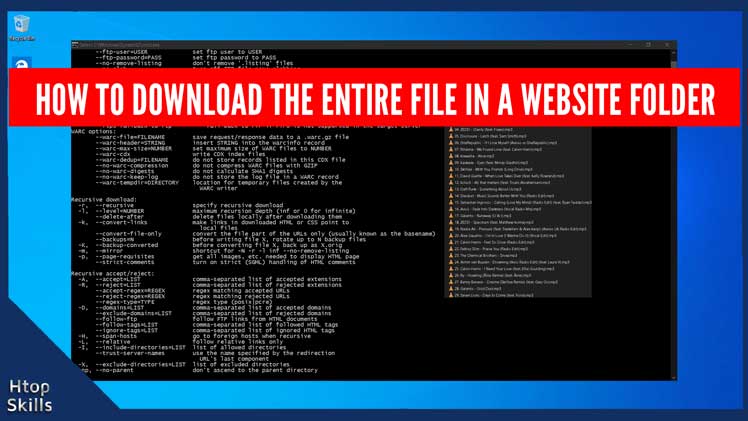
How to download the entire file in a website folder
The ability to download the entire file in a website folder is really useful because you don’t need to download each file one by one. In …
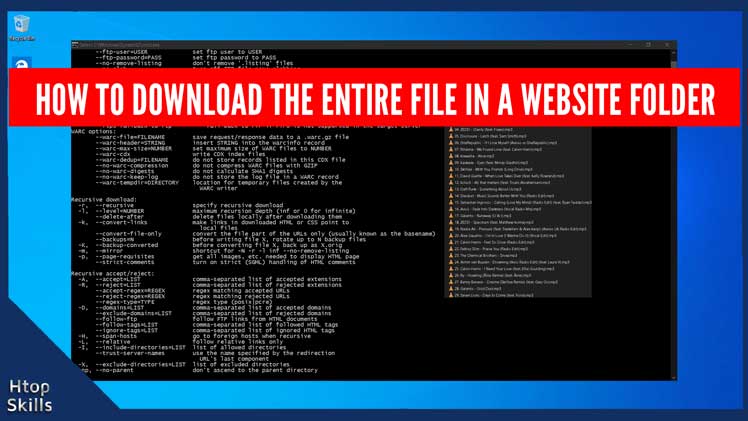
The ability to download the entire file in a website folder is really useful because you don’t need to download each file one by one. In …
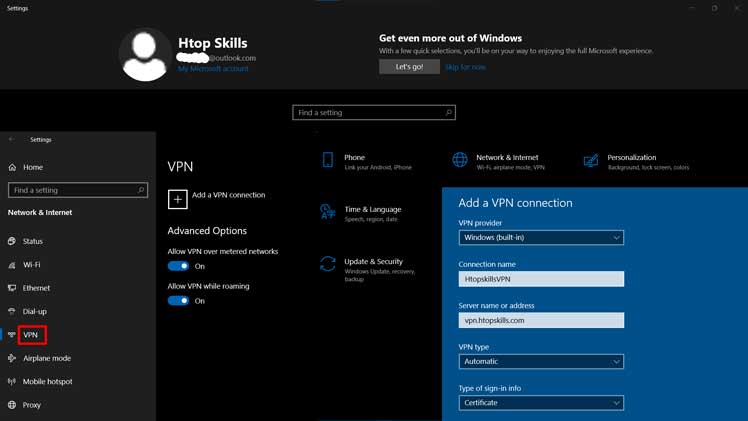
The number of people who use VPN connection continues to increase as they realize the big security issue when using unencrypted internet …
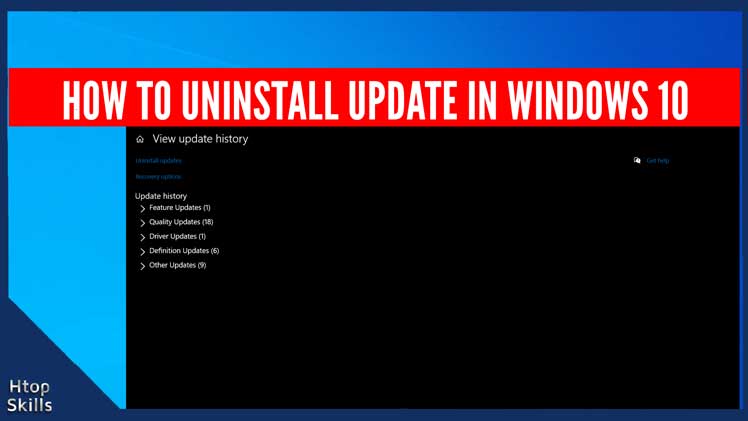
While it is not recommended to uninstall update on Windows 10, Microsoft Windows gives you the option to uninstall update on your Windows …
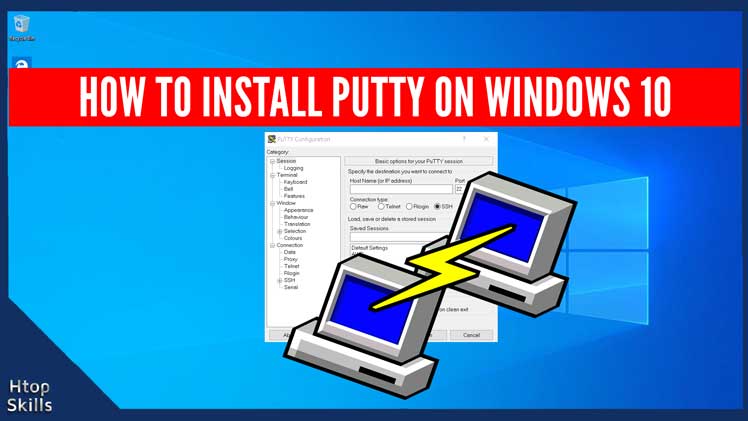
Putty is a popular free and open-source terminal software available on Windows and Linux that has many connection types such as SSH, raw,
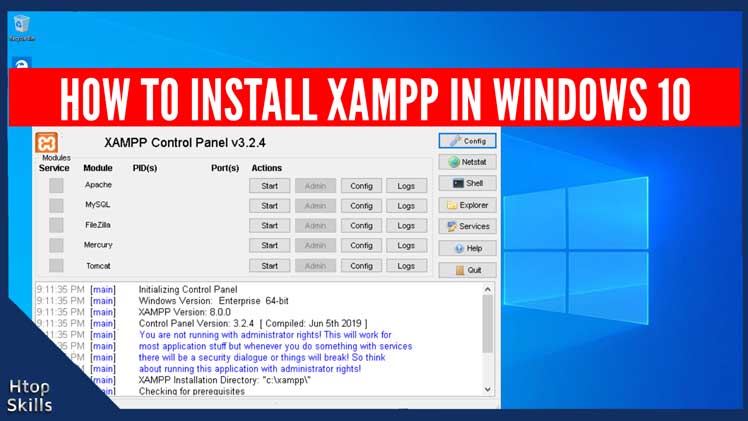
Install XAMPP Server Manager to have all web server tools at once on your Microsoft Windows 10 computer. XAMPP is a completely free opensource
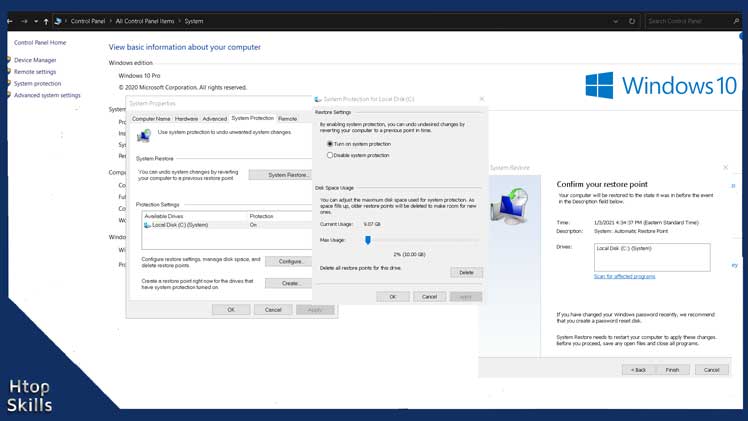
System Restore gives you the possibility of reverting your computer to a previous configuration. Basically, Windows 10 System Restore creates a snapshot of
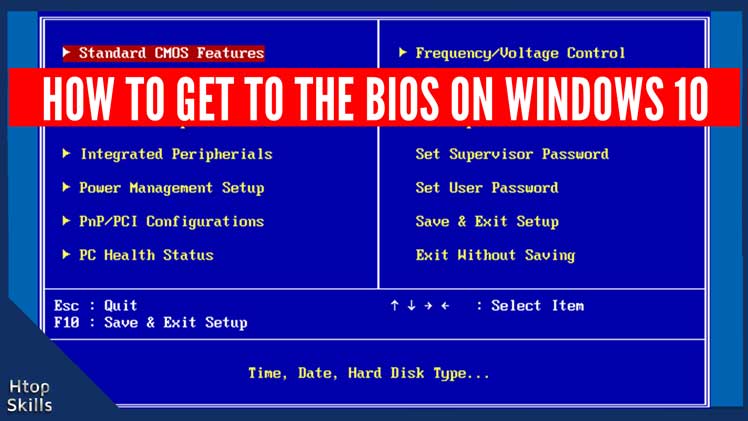
Windows 10 gives you the ability to access the BIOS (Basic Input / Output System) through your computer’s operating system settings. This feature is …
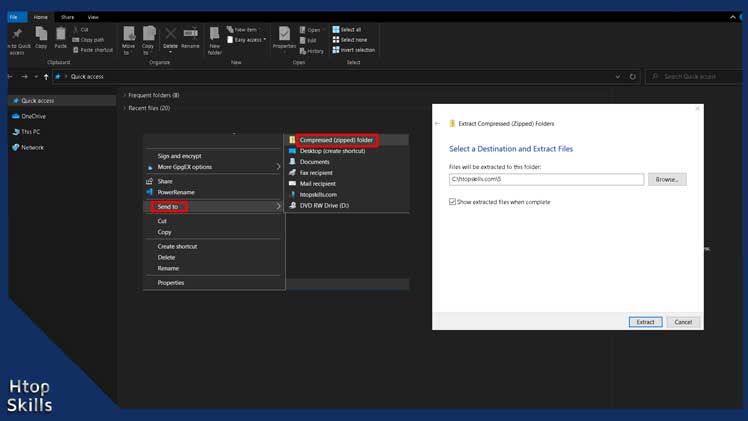
With compress files, you can save space on your hard drive and make it easier to share your document over the Internet. This post provides …
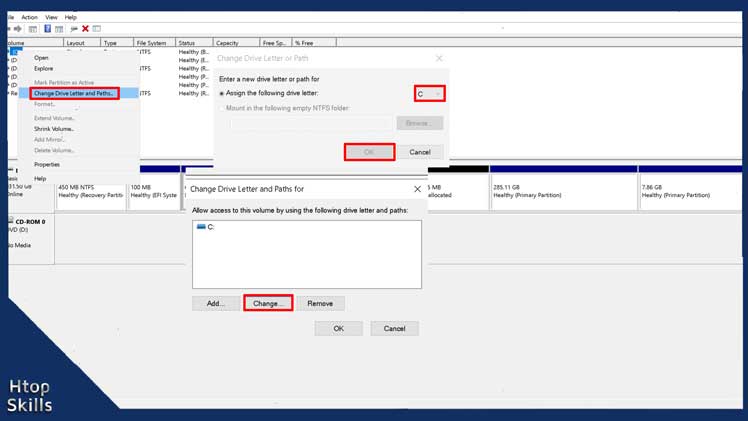
Windows 10 makes it easy to add and change the drive letter of any of your hardware without using third-party software. Sometimes you might … More How to change drive letter on Windows 10 »

It is possible to easily change your cursor on Windows 10 to customize their visual appearance on your computer. Windows 10 gives you a lot of …