
How to install Python on Windows 10
Before you can run and write a python program on your Windows 10 computer, you need to install python on your operating system.

Before you can run and write a python program on your Windows 10 computer, you need to install python on your operating system.

If you have an Microsoft Excel document with date or with date and time, but you want the document to include only month and year, you can …
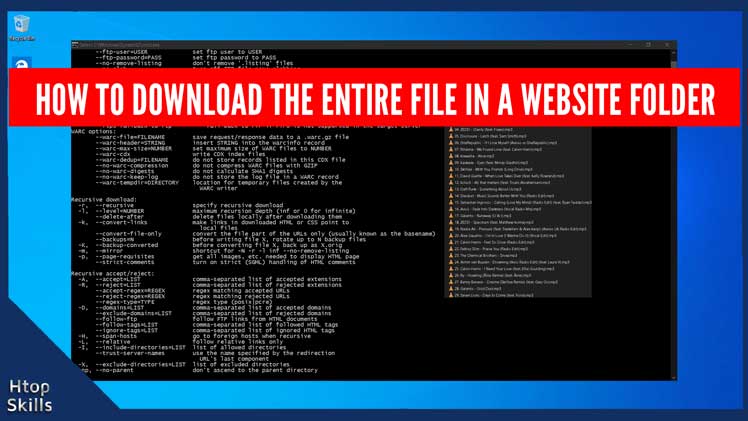
The ability to download the entire file in a website folder is really useful because you don’t need to download each file one by one. In …
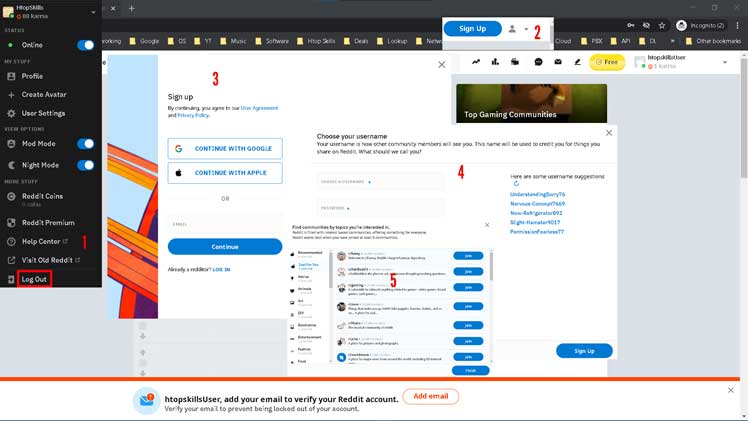
Many websites give you the option to change your username whenever you want, like Instagram, YouTube, Twitter but on Reddit you don’t have …
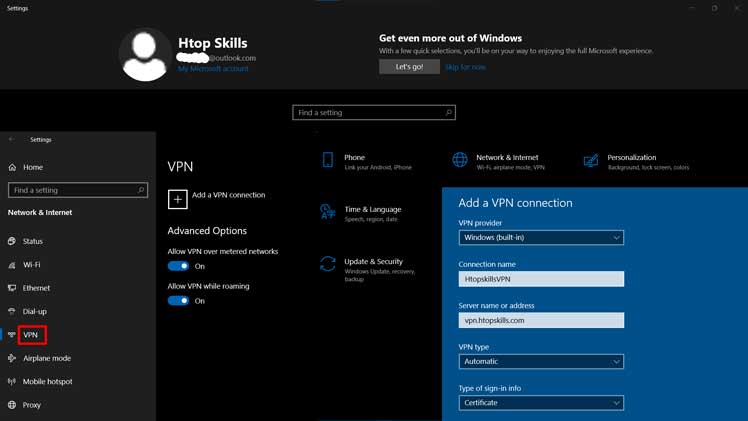
The number of people who use VPN connection continues to increase as they realize the big security issue when using unencrypted internet …
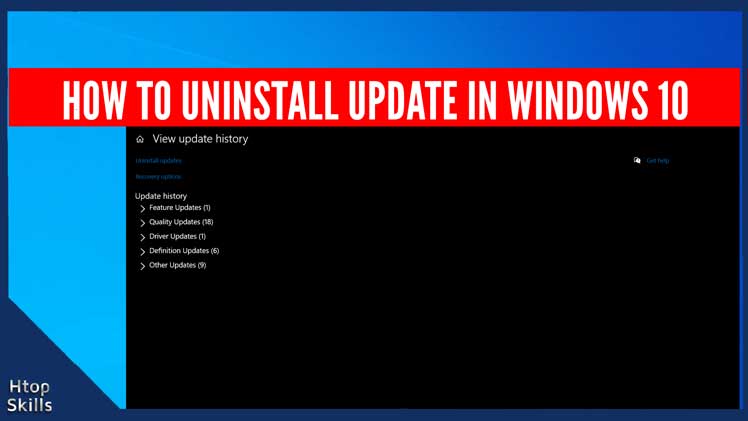
While it is not recommended to uninstall update on Windows 10, Microsoft Windows gives you the option to uninstall update on your Windows …
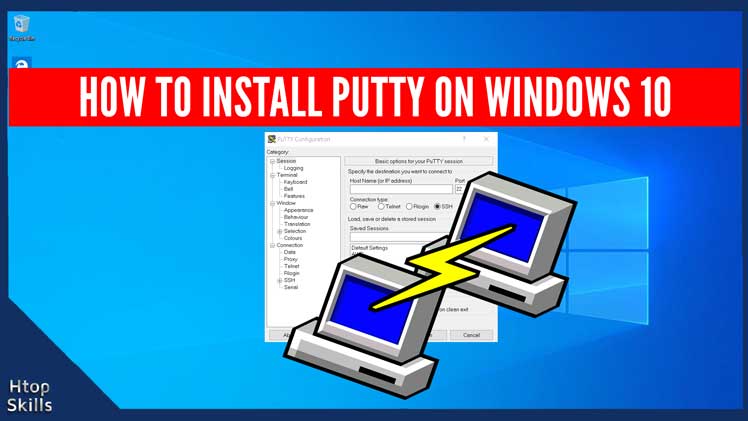
Putty is a popular free and open-source terminal software available on Windows and Linux that has many connection types such as SSH, raw,

Sometimes you might want to disable chat in Microsoft Teams meeting because you need everyone to focus on what you are talking or sharing on
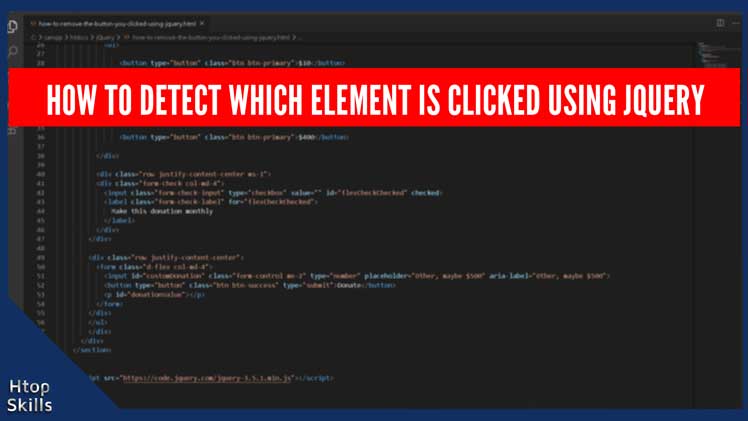
You can use the power of jQuery to detect which element is clicked with a few lines of code. The event is linked to the element action, for …

It is good to know when to create internal and external links on a web page because not all scenarios can be treated the same. To clarify, there are links