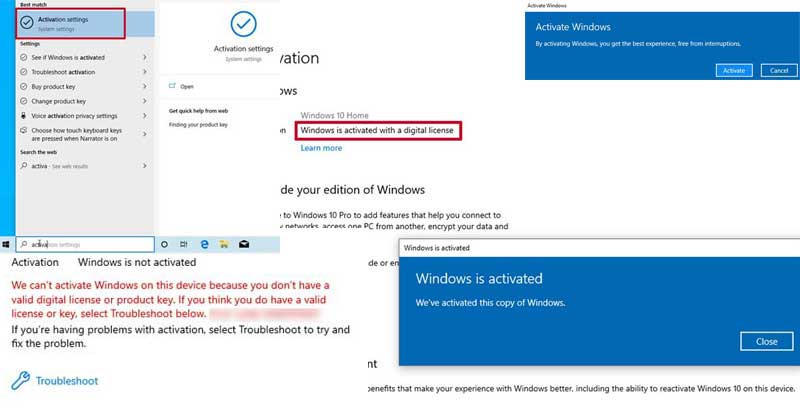Activating Windows 10 is really important because Microsoft changes a lot of things in its operating system, fixes issues, and you will able to personalize your computer. After activating your Microsoft Windows 10, your computer will be eligible for new applications, service packs, hotfixes, updates to increase performance, fix bugs, and security patches.
I have an old Toshiba laptop that I don’t have a Windows operating system installed on. In addition, there is a Windows 7 product key located on the back of the laptop and contains a Certificate of Authenticity (COA).
This post provides the necessary steps to activate Windows 10 with Windows 7 8 key.
How to activate Windows 10 for free
Go to the Windows 10 search bar, then type activation.
Click Activation settings in the search result.
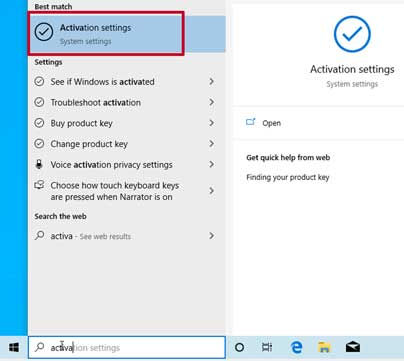
In the activation window, click change product key.
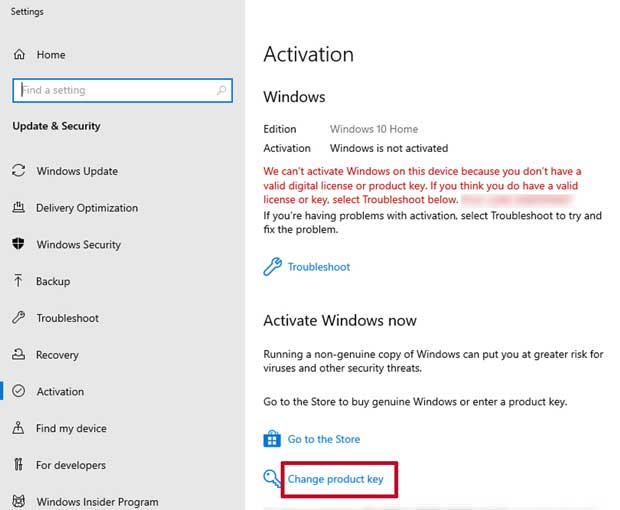
Enter your Microsoft Windows product key, then click Next.
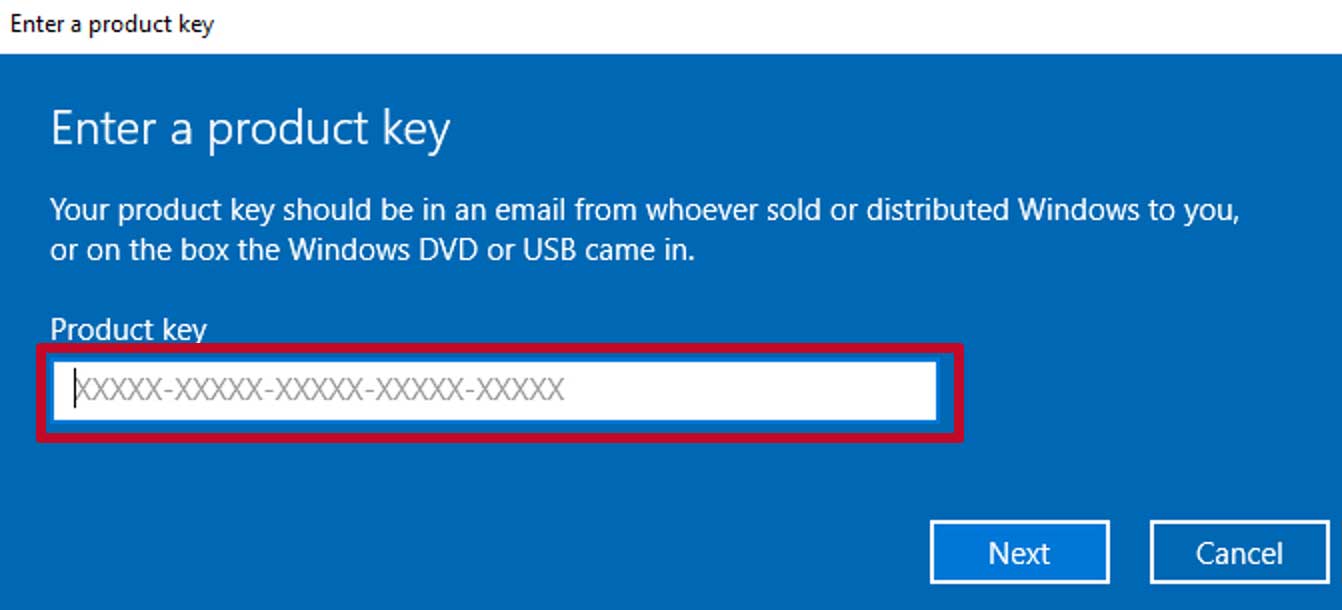
Click Activate to continue with the activation process.
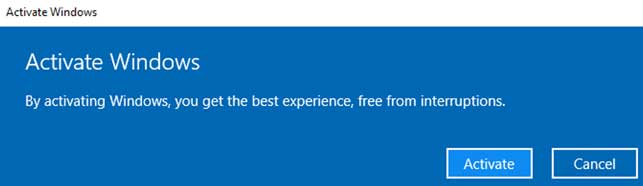
Now my Windows 7 license key has activated the Windows 10 computer.
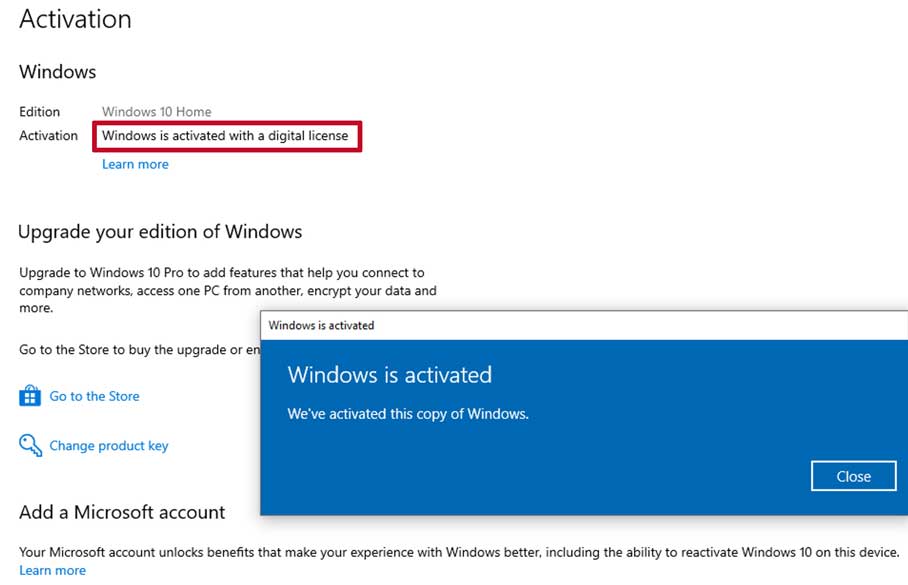
How activate Windows 10 with windows 7 8 key
What To Read Next
- How To Find Original Windows 10 Product Key
- Fix Windows 10 Cannot Update
- Access your computer from anywhere with vnc
- How to turn on Bluetooth on Windows 10
If you like the content of this post or if it has been useful to you, please consider sharing it on your social media and follow me on Facebook and Twitter for more exclusive content.